html2pdf.js converts any webpage or element into a printable PDF entirely client-side using html2canvas and jsPDF.
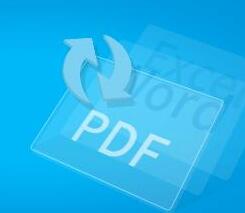
在html2pdf.js中渲染过程是由html转称canvas,再由canvas转成pdf,但是作者明确指出在html5中canvas具有最大高度和宽度,超出最大限度便无法进行打印。
The basic workflow of html2pdf.js tasks (enforced by the prereq system) is:
.from() -> .toContainer() -> .toCanvas() -> .toImg() -> .toPdf() -> .save()
下载地址:
https://github.com/eKoopmans/html2pdf.js
官方文档:
https://ekoopmans.github.io/html2pdf.js/
canvas限制各个浏览器支持情况:
Chrome:
Maximum height/width: 32,767 px
Maximum area: 268,435,456 px (例如, 16,384 x 16,384)
Firefox:
Maximum height/width: 32,767 px
Maximum area: 472,907,776 px (例如, 22,528 x 20,992)
IE:
Maximum height/width: 8,192 px
Maximum area: N/A
IE Mobile:
Maximum height/width: 4,096 px
Maximum area: N/A
按照官方示例编写一个测试页面:
<!DOCTYPE HTML>
<html>
<head>
<title>HTML转PDF测试</title>
<meta name="viewport" content="width=device-width, initial-scale=1.0" />
<style type="text/css">
/* Basic styling for root. */
#root {
width: 500px;
height: 700px;
background-color: yellow;
}
</style>
</head>
<body>
<button onclick="test()">生成PDF</button>
<div id="root">
测试内容
</div>
<script src="html2pdf.bundle.js"></script>
<script>
function test() {
// 获取DIV元素
var element = document.getElementById('root');
// 生成PDF调用
html2pdf().from(element).set({
margin: 1,
filename: 'test.pdf',
html2canvas: { scale: 2 },
jsPDF: {orientation: 'portrait', unit: 'in', format: 'letter', compressPDF: true}
}).save();
}
</script>
</body>
</html>
END